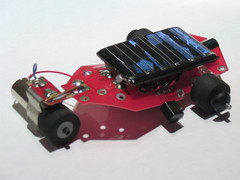Technorati Tags:
A place to write about things I see from where I'm standing (wherever that may be).
At the Hadrian Hotel

Wednesday, December 19, 2007
xmppid - OpenID Meets Jabber
I just found this blog post while looking over the news on Planet Jabber. There is now a web page available that allows you to use your Jabber/XMPP ID (JID) for OpenID authentication. When prompted for a URL to use for OpenID, just add your JID to "http://xmppid.net/." For example, if your JID is "MYNAME@jabber.org" you would specify "http://xmppid.net/MYNAME@jabber.org" for your OpenID URL. You will receive a message with a code on that ID and your browser will be directed to a web page where you must enter the code to complete the transaction. Pretty cool stuff....
Monday, November 12, 2007
Disney World - Day 4 - Magic Kingdom
4 of 5 in a series of placeholder blog posts. :-) Day 5 started with a character breakfast at the Crystal Palace. We only managed to get on a few rides during the day but went back for "extra magic hours" after spending a few hours at Downtown Disney. As with the previous posts, this will get fleshed out when I get better network access.
Sunday, November 11, 2007
Disney World - Day 3 - Animal Kingdom

Day 3 at WDW was spent at Disney's Animal Kingdom...
We started off on the Kali River Rapids where we all got slightly damp. The boys wanted to ride again, so Randee and I hung out near the exit and watched a few of the more local primates hang out. While everybody continued to dry out, we roamed around, learned a bit about the Komodo Dragon and headed over to the bat house. All of the bats are male, but that doesn't prevent them from "fighting," as one little girl commented. Nudge, nudge, wink, wink.
The boys and I had been pin trading since we arrived at WDW and our day at the Animal Kingdom presented more opportunities for trading. In fact, it presented opportunities for more than just trading. We were on our way to the 2PM Lion King show when the boys stopped to trade pins with "Joe," a cast member with a clipboard. We chatted for a while and he eventually asked us if we were planning on watching "Mickey's Jingle Jungle Parade." We said we probably would and he asked if we'd like some really good seats. That sounded good to us, so he showed us the route of the parade and said that our seats would follow the parade route. The only requirements were that we wear some minor costumes (vests and Goofy hats with antlers, as it turns out) and wave to everybody - we'd actually be in the parade! How many times does something like *this* come along? (Answer: not nearly often enough).
We went of to the Lion King show and then wandered off to the parade's starting location. We were given our costumes, put on a float, and off we went! We rode all around the park and waved and smiled at many, many people. It was really satisfying to see little kids' eyes light up when you smiled their way. It made you want to keep smiling and waving even thought your arm felt like it would fall off any minute. One amusing moment during the parade was when we looked into the sea of people and saw Mark's 3rd grade teacher waving to us. You just never know who you'l run into at Disney World.
After the parade, there was not a whole lot of time left until the park closed for the day, so we headed off to the new Expedition Everest. The boys and I had each gotten a FastPass for this one earlier in the day and we were ready to go. Randee had no interest so she cruised the gift shop while me and the guys waited on line. The ride was fun and the boys went again since the line was now pretty short. It turns out that Randee spent her time in the gift shop getting the 3 of us Expedition Everest t-shirts for Christmas. It was a nice reminder of the trip when we got them.
So day 3 didn't include too many attractions but it did include a once-in-a-lifetime thrill for all of us. I think that riding in the parade was, for all of us, the highlight of the day, and perhaps the entire trip.
UPDATED 2008/03/19: Way later than I expected.... I originally posted a day 3 (Saturday) entry from my Blackberry at 1:15 AM on Sunday (Nov. 11) using IMified, which is cool, but not great for long blog posts - especially if you want links and pictures.
We started off on the Kali River Rapids where we all got slightly damp. The boys wanted to ride again, so Randee and I hung out near the exit and watched a few of the more local primates hang out. While everybody continued to dry out, we roamed around, learned a bit about the Komodo Dragon and headed over to the bat house. All of the bats are male, but that doesn't prevent them from "fighting," as one little girl commented. Nudge, nudge, wink, wink.
The boys and I had been pin trading since we arrived at WDW and our day at the Animal Kingdom presented more opportunities for trading. In fact, it presented opportunities for more than just trading. We were on our way to the 2PM Lion King show when the boys stopped to trade pins with "Joe," a cast member with a clipboard. We chatted for a while and he eventually asked us if we were planning on watching "Mickey's Jingle Jungle Parade." We said we probably would and he asked if we'd like some really good seats. That sounded good to us, so he showed us the route of the parade and said that our seats would follow the parade route. The only requirements were that we wear some minor costumes (vests and Goofy hats with antlers, as it turns out) and wave to everybody - we'd actually be in the parade! How many times does something like *this* come along? (Answer: not nearly often enough).
We went of to the Lion King show and then wandered off to the parade's starting location. We were given our costumes, put on a float, and off we went! We rode all around the park and waved and smiled at many, many people. It was really satisfying to see little kids' eyes light up when you smiled their way. It made you want to keep smiling and waving even thought your arm felt like it would fall off any minute. One amusing moment during the parade was when we looked into the sea of people and saw Mark's 3rd grade teacher waving to us. You just never know who you'l run into at Disney World.
After the parade, there was not a whole lot of time left until the park closed for the day, so we headed off to the new Expedition Everest. The boys and I had each gotten a FastPass for this one earlier in the day and we were ready to go. Randee had no interest so she cruised the gift shop while me and the guys waited on line. The ride was fun and the boys went again since the line was now pretty short. It turns out that Randee spent her time in the gift shop getting the 3 of us Expedition Everest t-shirts for Christmas. It was a nice reminder of the trip when we got them.
So day 3 didn't include too many attractions but it did include a once-in-a-lifetime thrill for all of us. I think that riding in the parade was, for all of us, the highlight of the day, and perhaps the entire trip.
UPDATED 2008/03/19: Way later than I expected.... I originally posted a day 3 (Saturday) entry from my Blackberry at 1:15 AM on Sunday (Nov. 11) using IMified, which is cool, but not great for long blog posts - especially if you want links and pictures.
Tags: WDW, Disney World, Epcot, Vacation
Saturday, November 10, 2007
Disney World - Day 2 - Epcot
Today we spent a *really* long ("Extra Magic Hours") day at Epcot. We got kind of a late start and didn't actually get on a ride until around 10:45 AM. That ride was "Mission Space" where we discovered that, unlike the last time we were at WDW, there are 2 flavors of the ride: one where they spin you and one where they don't. The boys and I opted for all-spinning, all-dancing and enjoyed it quite well.
After "Mission Space" we met up with Randee's sister Merryl and her girls: Megan and Lauren. We headed for
the "Universe of Energy" where we got to see "Ellen," "Alex" and "Bill Nye The Science Guy" (Bill! Bill!). Nothing new to report here, but we always seem to enjoy this one. We went on to "The Seas" followed by "The Land" where we had lunch.
Other than "Soarin'" (which we rode later, during our Extra Magic Hours), both Land and Sea were pretty disappointing. "The Seas" now seems to be much more geared toward younger visitors (way pre-teen). I remember there being more scientific information available in the past. The boat ride in "The Land" was pretty useless. The last time we went to WDW, there was a cast member riding along with us, explaining what was what and answering questions. This time, we were on our own except for a few pre-recorded blurbs here and there.
After lunch, we headed for "Test Track" which is always fun. We rode again during the Extra Magic Hours, but I took a video clip for our first ride. On the way out, Eric found the car he wants when he turns 17 in January. If he can pay for it, he can have it!
The rest of the daylight hours were spent roaming around the World Showcase. We rode the "River of Time" (another attraction modified down to the way pre-teen level, sigh) and the Maelstrom. We saw Chinese Acrobats and found "Hidden Mickeys" and wandered around until about dinner time, when Merryl and the girls headed back to their hotel. The four of us then had dinner at the "Rose and Crown" where we had lagoon-side seats for the nightly "Illuminations" light and fireworks show. The food was great and we had a great view of the show. If you'd like to watch the show while enjoying some typical British fare, I highly recommend that you make reservations at the Rose and Crown for dinner - and be sure to tell them that you'd like outside seating to watch the fireworks.
We ended the night with a ride on Soarin' which involved almost an hour waiting on line. The wait was worth it (just like it was last time). To keep you amused while you're waiting, they have an interactive wall that allows the crowd to move various animated objects and animals back and forth across the wall. If you wave your arms to the right and your shadow moves into an object, the object moves to the right. The same goes for left, up, and down. They have a number of different games they run, alternating them such that you (hopefully) don't end up playing the same game twice while you're waiting. The ride itself is pretty spectacular. You sit in a "car" in a row of 6 or 8 seats, all facing a large curved screen. Your car gets lifted into the air so that your feet are dangling (don't wear flip-flops!) and all you can see is the screen. They then play an iMax-like movie while blowing you with a gentle breeze, appropriately scented for the area over which you are flying. You almost wish it could go on forever. This one is a definite for Fastpass. I honestly wouldn't mind riding this 2 or 3 times.
I have pictures from this trip over at flickr, with the Epcot pics starting here.
UPDATE 2008/01/04: I originally posted this from my Blackbery using IMified early morning on day 3 as a placeholder post to be fleshed out when I got a net connection better than my Blackberry (and I wasn't ready to just collapse onto the bed :-) ).
After "Mission Space" we met up with Randee's sister Merryl and her girls: Megan and Lauren. We headed for
the "Universe of Energy" where we got to see "Ellen," "Alex" and "Bill Nye The Science Guy" (Bill! Bill!). Nothing new to report here, but we always seem to enjoy this one. We went on to "The Seas" followed by "The Land" where we had lunch.
Other than "Soarin'" (which we rode later, during our Extra Magic Hours), both Land and Sea were pretty disappointing. "The Seas" now seems to be much more geared toward younger visitors (way pre-teen). I remember there being more scientific information available in the past. The boat ride in "The Land" was pretty useless. The last time we went to WDW, there was a cast member riding along with us, explaining what was what and answering questions. This time, we were on our own except for a few pre-recorded blurbs here and there.
After lunch, we headed for "Test Track" which is always fun. We rode again during the Extra Magic Hours, but I took a video clip for our first ride. On the way out, Eric found the car he wants when he turns 17 in January. If he can pay for it, he can have it!
The rest of the daylight hours were spent roaming around the World Showcase. We rode the "River of Time" (another attraction modified down to the way pre-teen level, sigh) and the Maelstrom. We saw Chinese Acrobats and found "Hidden Mickeys" and wandered around until about dinner time, when Merryl and the girls headed back to their hotel. The four of us then had dinner at the "Rose and Crown" where we had lagoon-side seats for the nightly "Illuminations" light and fireworks show. The food was great and we had a great view of the show. If you'd like to watch the show while enjoying some typical British fare, I highly recommend that you make reservations at the Rose and Crown for dinner - and be sure to tell them that you'd like outside seating to watch the fireworks.
We ended the night with a ride on Soarin' which involved almost an hour waiting on line. The wait was worth it (just like it was last time). To keep you amused while you're waiting, they have an interactive wall that allows the crowd to move various animated objects and animals back and forth across the wall. If you wave your arms to the right and your shadow moves into an object, the object moves to the right. The same goes for left, up, and down. They have a number of different games they run, alternating them such that you (hopefully) don't end up playing the same game twice while you're waiting. The ride itself is pretty spectacular. You sit in a "car" in a row of 6 or 8 seats, all facing a large curved screen. Your car gets lifted into the air so that your feet are dangling (don't wear flip-flops!) and all you can see is the screen. They then play an iMax-like movie while blowing you with a gentle breeze, appropriately scented for the area over which you are flying. You almost wish it could go on forever. This one is a definite for Fastpass. I honestly wouldn't mind riding this 2 or 3 times.
I have pictures from this trip over at flickr, with the Epcot pics starting here.
UPDATE 2008/01/04: I originally posted this from my Blackbery using IMified early morning on day 3 as a placeholder post to be fleshed out when I got a net connection better than my Blackberry (and I wasn't ready to just collapse onto the bed :-) ).
Tags: WDW, Disney World, Epcot, Vacation
Friday, November 09, 2007
Disney World - Day 1 - MGM
Last night we flew from PHL to Orlando (via Atlanta), got onto Disney's Magical Express, and arrived at the Port Orleans Riverside around 10PM. Fortunately, we had gotten some good advice about packing "first night" clothing and such in a carry-on bag, so we didn't need to wait for our luggage to catch up with us (good thing too, as it didn't get to the resort until 3AM).
Today we spent the day at Disney MGM Studios. The highlights were the new "Lights, Motors, Action" stunt show imported from Disneyland Paris, the Rockin' Roller Coaster, and Fantasmic. The stunt show was very cool (and very loud). This being a Disney attraction, it naturally had a back story: they are "filming" a number of chase sequences for an upcoming movie. Of course they're not really doing that, but it does provide for a bit of behind-the-scenes style theater. If you like fast cars, fast bikes, jumps and flames, this is a show must-see.
The last time we were at the Disney-MGM Studios, they had not yet built the Rockin' Roller Coaster. The premise is that you've been invited by Aerosmith to one of their shows, but everybody's running very late so they need to put you in a really fast limo. They shoot this limo out of the staging area at what seems like 0 to 60 MPH in about 1.5 seconds. I'm sure I have the numbers wrong, but we did get up to speed very quickly. The limo took you over the surprisingly winding and hilly LA freeways to the tune of (naturally) blaring Aerosmith music. Too bad all limo rides can't be like that.
We also tried something new (for us) this year by signing up for a dining plan. This is a really good deal. We had lunch at the ABC Commissary and dinner at Spoodles (at the Boardwalk), saved a substantial bit of money, and walked away from both meals *far* from hungry. The meal plan entitled each of us to a sit-down meal, a counter-service meal, and a snack, every day. The counter-service meal included an entree, a drink and a dessert and the full-service meal added an appetizer to that. I just have to say that the food at Spoodles was absolutely great. I would eat there again even without the meal plan, but I don't think I'd order nearly as much food.
After dinner we headed back to Disney-MGM for the evening's showing of Fantasmic. We saw the show years ago when we were last at Disney-MGM, but I don't remember enough to say if/how the show has evolved. There was lots of smoke and fireworks, as well as animations and movie clips projected on water sprays (which were pretty cool). And of course, there were plenty of Disney characters and extras. All-in-all it was a good show.
I have a bunch of pictures from this trip over at flickr.
UPDATE 2007/12/11: I originally posted this from my Blackbery using IMified. It's a great tool for quick posts, but if you want multiple paragraphs, formatting and HTTP links, you need to do a little post processing on a bigger screen.
Today we spent the day at Disney MGM Studios. The highlights were the new "Lights, Motors, Action" stunt show imported from Disneyland Paris, the Rockin' Roller Coaster, and Fantasmic. The stunt show was very cool (and very loud). This being a Disney attraction, it naturally had a back story: they are "filming" a number of chase sequences for an upcoming movie. Of course they're not really doing that, but it does provide for a bit of behind-the-scenes style theater. If you like fast cars, fast bikes, jumps and flames, this is a show must-see.
The last time we were at the Disney-MGM Studios, they had not yet built the Rockin' Roller Coaster. The premise is that you've been invited by Aerosmith to one of their shows, but everybody's running very late so they need to put you in a really fast limo. They shoot this limo out of the staging area at what seems like 0 to 60 MPH in about 1.5 seconds. I'm sure I have the numbers wrong, but we did get up to speed very quickly. The limo took you over the surprisingly winding and hilly LA freeways to the tune of (naturally) blaring Aerosmith music. Too bad all limo rides can't be like that.
We also tried something new (for us) this year by signing up for a dining plan. This is a really good deal. We had lunch at the ABC Commissary and dinner at Spoodles (at the Boardwalk), saved a substantial bit of money, and walked away from both meals *far* from hungry. The meal plan entitled each of us to a sit-down meal, a counter-service meal, and a snack, every day. The counter-service meal included an entree, a drink and a dessert and the full-service meal added an appetizer to that. I just have to say that the food at Spoodles was absolutely great. I would eat there again even without the meal plan, but I don't think I'd order nearly as much food.
After dinner we headed back to Disney-MGM for the evening's showing of Fantasmic. We saw the show years ago when we were last at Disney-MGM, but I don't remember enough to say if/how the show has evolved. There was lots of smoke and fireworks, as well as animations and movie clips projected on water sprays (which were pretty cool). And of course, there were plenty of Disney characters and extras. All-in-all it was a good show.
I have a bunch of pictures from this trip over at flickr.
UPDATE 2007/12/11: I originally posted this from my Blackbery using IMified. It's a great tool for quick posts, but if you want multiple paragraphs, formatting and HTTP links, you need to do a little post processing on a bigger screen.
Technorati Tags: WDW, Disney World, Disney-MGM, Vacation
Tuesday, October 30, 2007
I Have Spies Everywhere
Today, Princeton University held its annual vendor fair. I asked my wife, Randee, if she was planning on attending, and she said "no." One of the vendors there was Dell and they were holding a drawing for a Latitude D630 laptop. I decided to pass, as you needed to be present to win and I wasn't planning on hanging around. -- One of Randee's co-workers had entered the drawing and gone back to the office. She was heading back to the fair, asked Randee to go with her and Randee agreed. With 10 minutes to go before the drawing, Randee decided to enter. 15 minutes later I got a message on my Blackberry from one of my co-workers telling me that Randee won the laptop. A few minutes later I received another message telling me the same thing. -- I sent Randee an EMail asking her if she had anything she wanted to tell me. I got a phone call a few minutes later asking how I knew, before she even got back to her office. I told her that "I have spies everywhere.". :-)
Wednesday, October 24, 2007
GMail Now Supports IMAP
I'm in NYC today, attending Interop. One of the keynote speakers is Matthew Glotzbach, who is Head of Products, Google Enterprise. In his talk he announced that, as of today, GMail supports IMAP in addition to POP. Now all of us who use Thunderbird or Mail.app can access our GMail using the same interface we use for our other EMail. Woo-Hoo!
Technorati Tags: Google, GMail, IMAP
Technorati Tags: Google, GMail, IMAP
Thursday, October 18, 2007
Test from IMified
I just found out about IMified and decided to give it a try. The whole idea is to be able to do a bunch of different things by sending messages to a single IM buddy. You set up an account by adding imified as a buddy and then sending a message. You get a message back with a URL. Visit that page to complete your setup. You can add different widgets to you IMified menu (which is displayed in the conversation when you send IMified a message). I added the Blogger and Remember the Milk widgets to my menu, as well as one called NetLookup, which allows you to do things like ping, traceroute, and whois. Sounds pretty neat.
Tags: IMified, Blogger, Remember the Milk, Jabber, AIM, Google Talk
Thursday, September 20, 2007
Google as Landlord
Today I attended the first "IT Policy Lunch" of the school year. These are weekly lunch-time discussions hosted by Ed Felten, director of Princeton's Center for Information Technology Policy. The topic on the table was "Computing in the Clouds." If you're not familiar with the concept, it is essentially computing as a service, typified by Yahoo!'s flickr and Google Mail. We were given pointers to 2 short blog posts by John Markoff of the "New York Times" for background reading that go into a bit more detail than the one-liner I wrote here.
The discussion was lively and touched on a number of topics such as the level of privacy that users of these services should expect, how difficult should it be for law enforcement to gain access to the data, and do many users even know or care that these types of issues exist? The most notable take-away for me, however, is from a comment made to Ed after the session ended by Matthew Adlai-Gail, Director of New Product Development at Kaplan Eduneering.
Matt said that these services are analogous to an apartment building, where the landlord has the keys, but each tenant has an expectation of privacy within their "space." This seemed to me to be just about right. If I live in an apartment, I can fill it up with my things. As long as I lock the door(s) and windows, I feel confident that nobody will go snooping around when I'm not there. Yes, the landlord has the keys. But between my lease and various laws, he is not likely to use them just to come in and start going through my stuff. If the police want to see what I have, they need to get a warrant from a judge.
Let's say I have a Google account and I use Google Docs to save a few spreadsheets and other random documents. If I have a reasonable password on my account and I don't explicitly share any of documents with anybody, is it more like I have them on a desk in my apartment, or have I left them lying around on the sidewalk? I'd like to think that I haven't left my documents where they can be picked up and read by anybody, and I suspect that many users of these services feel the same way. That just seems reasonable to me. I'll keep my stuff in my "apartment" and let Google be my landlord. While I'm at it, maybe I'll get a place over at the Flickr building for my pictures and let Yahoo! be my landlord over there. I might even put a bunch of pictures in the windows so that everybody can see them. :-)
So, what do you think?
The discussion was lively and touched on a number of topics such as the level of privacy that users of these services should expect, how difficult should it be for law enforcement to gain access to the data, and do many users even know or care that these types of issues exist? The most notable take-away for me, however, is from a comment made to Ed after the session ended by Matthew Adlai-Gail, Director of New Product Development at Kaplan Eduneering.
Matt said that these services are analogous to an apartment building, where the landlord has the keys, but each tenant has an expectation of privacy within their "space." This seemed to me to be just about right. If I live in an apartment, I can fill it up with my things. As long as I lock the door(s) and windows, I feel confident that nobody will go snooping around when I'm not there. Yes, the landlord has the keys. But between my lease and various laws, he is not likely to use them just to come in and start going through my stuff. If the police want to see what I have, they need to get a warrant from a judge.
Let's say I have a Google account and I use Google Docs to save a few spreadsheets and other random documents. If I have a reasonable password on my account and I don't explicitly share any of documents with anybody, is it more like I have them on a desk in my apartment, or have I left them lying around on the sidewalk? I'd like to think that I haven't left my documents where they can be picked up and read by anybody, and I suspect that many users of these services feel the same way. That just seems reasonable to me. I'll keep my stuff in my "apartment" and let Google be my landlord. While I'm at it, maybe I'll get a place over at the Flickr building for my pictures and let Yahoo! be my landlord over there. I might even put a bunch of pictures in the windows so that everybody can see them. :-)
So, what do you think?
Wednesday, August 22, 2007
Gigapixel Google Earth
Apparently, the folks over at the GigaPxl Project have built a camera that can capture thousands of megapixels in a single exposure. They took it around North America and took some very detailed pictures. Then, somebody got the bright idea of integrating these pictures into Google Earth. The results are simply spectacular!
If you haven't downloaded the latest (as of today) version of Google earth, do it right now! Install it, fire it up, and check the "Gigapxl Photos" check-box under "Featured Content" in the layers panel. Then, double-click on the words "Gigapxl Photos" to see what's out there. I've only looked at a few so far, but they are truly amazing.
Navigate your way down to Florida and double-click on the "Space Shuttle Discovery" image icon. Click on the "Fly into..." link and watch the show. Once the image is displayed, you can navigate around it just as you would with Google Earth. Try double-clicking on the car just out from the right tread of the transport. If you zoom in far enough, you can actually read the license plate!
Make your way over to Arizona and double click on the icon for "Angel's Widow" in the Grand Canyon. Fly into that picture and zoom your way toward the dark spot on the top of the outcropping on the right side of the image. Zoom all the way in and be sure to notice the chain-link fence. These images are totally mind-blowing.
I expect that I'll now bewasting spending my entire evening looking at all of these pictures. I really like how they've been aligned with the satellite imagery. A hearty "Bravo!" to all involved.
If you haven't downloaded the latest (as of today) version of Google earth, do it right now! Install it, fire it up, and check the "Gigapxl Photos" check-box under "Featured Content" in the layers panel. Then, double-click on the words "Gigapxl Photos" to see what's out there. I've only looked at a few so far, but they are truly amazing.
Navigate your way down to Florida and double-click on the "Space Shuttle Discovery" image icon. Click on the "Fly into..." link and watch the show. Once the image is displayed, you can navigate around it just as you would with Google Earth. Try double-clicking on the car just out from the right tread of the transport. If you zoom in far enough, you can actually read the license plate!
Make your way over to Arizona and double click on the icon for "Angel's Widow" in the Grand Canyon. Fly into that picture and zoom your way toward the dark spot on the top of the outcropping on the right side of the image. Zoom all the way in and be sure to notice the chain-link fence. These images are totally mind-blowing.
I expect that I'll now be
Technorati Tags: Google Earth, Gigapxl Project, photography, gigapixel, high-resolution, wow
Tuesday, July 10, 2007
Phantom Roads at the Big Dig
I was nosing around Google Maps in Boston's North End when I came across this.
It looks like there's a bit of a problem with old images not meshing properly with new ones. Either that, or cars are driving into the Twilight Zone. While this isn't earth shattering, I did find it somewhat amusing.
It looks like there's a bit of a problem with old images not meshing properly with new ones. Either that, or cars are driving into the Twilight Zone. While this isn't earth shattering, I did find it somewhat amusing.
Technorati Tags: Google Maps, Woops, Big Dig, Boston, North End
Wednesday, June 20, 2007
Palm Tungsten Case Mod
I have a Palm Tungsten E2, which comes with RealPlayer and an earphone jack. The jack works just fine until you put the Tungsten in a Palm hard case. An unmodified case will not close with a pair of earphones plugged into the Palm because there is no hole for the plug to pass through. This situation makes it a bit difficult to put the case in your pocket when your listening to tunes or a podcast.
Dremel to the rescue!
Looking at the case and the location of the jack on the Palm, I knew that it shouldn't be too difficult to modify the case for an earphone plug if I could get my hands on a Dremel. It turns out that my buddy Steve had one and was willing to lend it to me. Let the modding begin....
I started off by marking the location of the jack on the case with a Sharpie and then making an arc for the cut-out. I used the Sharpie cap to trace out the arc. Naturally, I did this without the benefit of a clamp of any kind, trying to hold the case and the cap with one hand without slipping. I removed the Palm from the case (!) and went to work with the Dremel.
Using a 7mm cutting bit, I roughed out the opening until the Sharpie lines were gone. I then switched to the 14mm sanding drum to gently smooth things out. On my case the base of the arc is roughly flush with the plastic of the case back. When I was using the drum, I angled it down slightly toward the outer edge to remove the lip. After the Dremel, I chipped off th melted plastic that had accumulated and used some 200 grit sandpaper to smooth things out. A little polishing with 000 steel wool and I was done! (mostly)
I cleaned all of the debris from the case and put in the Palm. I then attached some earphones and closed the case. It was almost perfect -- the top of the case hit the earphone plug. So I took out the Palm and grabbed the Dremel with the sanding drum. Very gently. I placed the spinning drum in the cut-out. Making sure to touch the bottom as little as possible and trying to keep the case from sliding side-to-side, I closed the lid slowly until the drum started cutting an arc. When I thought it was big enough, I opened the case, cleaned sanded and polished and tried fitting the Palm in the case again. This time it was perfect.
With a time investment of about 20 minutes, I now have a Palm Tungsten in a case that I can close while I listen to music. The case snaps shut so I don't have to worry about anything flopping around (try plugging earphones in with an unmodified case and you'll see exactly what I mean). All-in-all this was an easy project that will make my Palm a much better music player.
Dremel to the rescue!
Looking at the case and the location of the jack on the Palm, I knew that it shouldn't be too difficult to modify the case for an earphone plug if I could get my hands on a Dremel. It turns out that my buddy Steve had one and was willing to lend it to me. Let the modding begin....
I started off by marking the location of the jack on the case with a Sharpie and then making an arc for the cut-out. I used the Sharpie cap to trace out the arc. Naturally, I did this without the benefit of a clamp of any kind, trying to hold the case and the cap with one hand without slipping. I removed the Palm from the case (!) and went to work with the Dremel.
Using a 7mm cutting bit, I roughed out the opening until the Sharpie lines were gone. I then switched to the 14mm sanding drum to gently smooth things out. On my case the base of the arc is roughly flush with the plastic of the case back. When I was using the drum, I angled it down slightly toward the outer edge to remove the lip. After the Dremel, I chipped off th melted plastic that had accumulated and used some 200 grit sandpaper to smooth things out. A little polishing with 000 steel wool and I was done! (mostly)
I cleaned all of the debris from the case and put in the Palm. I then attached some earphones and closed the case. It was almost perfect -- the top of the case hit the earphone plug. So I took out the Palm and grabbed the Dremel with the sanding drum. Very gently. I placed the spinning drum in the cut-out. Making sure to touch the bottom as little as possible and trying to keep the case from sliding side-to-side, I closed the lid slowly until the drum started cutting an arc. When I thought it was big enough, I opened the case, cleaned sanded and polished and tried fitting the Palm in the case again. This time it was perfect.
With a time investment of about 20 minutes, I now have a Palm Tungsten in a case that I can close while I listen to music. The case snaps shut so I don't have to worry about anything flopping around (try plugging earphones in with an unmodified case and you'll see exactly what I mean). All-in-all this was an easy project that will make my Palm a much better music player.
Monday, June 18, 2007
Ravenchase Adventures in Princeton
For Father's day this year, my wife and the boys took me on a little adventure in Princeton. Around noon, Randee said to me and the boys that we needed to be out of the house by 12:30 for a little Father's Day adventure. Of course, everybody but me knew where we were going and what was going to happen when we got there, but who am I to turn down an adventure?
We drove into town and went to the Fitzrandolph Gate in front of Nassau Hall. There we met Rob and Kristine Jenner from Ravenchase Adventures. When all 3 teams had arrived, Rob and Kristine went over the rules and the goals. We were given 4 clues to solve and given an "aged" map showing 5 locations on campus. We were to use our 4 clues to find the final clue that would lead us to a restaurant in Princeton where Rob and Kristine would be waiting for us to buy the first round of drinks and award tacky prizes.
Randee and I had a bit of an advantage as we both work on campus. However, that didn't help us in finding the actual clues once we found the right locations on campus. In fact, one set of (supposedly) required clues was completely missing when we got there. In the fountain behind Robertson Hall there is a fountain/pool. In the fountain there were placed 2006 pennies. The clue here was to find a "coppered Civil War power" which was meant to be the image of Abraham Lincoln on the pennies. However, there was a kids "pool party" going on there and it seems that one or more of the kids collected the coins before any of the teams got there.
We wondered around the fountain for a while trying to find anything copper and eventually gave up (we did not know until later about the pennies). We hit all the other locations on the clue sheets we were given and, at the stadium, found a scroll that took us to the last site. There we found a lock-box that we knew contained the cryptex. The clue on the scroll said to use "Lincoln's date" to open the lock. So, not knowing anything about the pennies, we tried 212 (Feb 12 - Lincoln's birthday). That didn't work, so I looked up the date Lincoln was assassinated on my Blackberry and tried that (I know, you might call that cheating). That didn't work either.
So, I decided to try the brute force method. I set all 3 wheels of the lock to "0" and put pressure on the thumb latch. I was hoping that as I set each wheel to the correct digit of the combination that I'd be able to fel a small movement in the latch. I tried 001, 002, 003, 004, and 005 without any movement of the latch button at all. However, when I got to 006, the box popped open, to the amazement of all 4 of us. We had no idea how "006" could be Lincoln's date, at that point.
I removed the cryptex and gave it to Mark, who had asked to try it first. He spun the wheels for a bit when Eric deciphered the key from the scroll. It was an abbreviation for the name of the race -- DADDY. Mark spun it in and opened the cryptex. I removed the scroll and found the final "clue" with the name of the restaurant. At about that time, my cell phone rang. It was Rob apologizing for the missing clue at the fountain. I told him that we had just opened the cryptex and would meet him at Sotto shortly. We got there and found, to our amazement, that we had won the race! The entire time, we had been joking and mis-quoting Rowan Atkinson in "Rat Race" saying ,"It's a race. We're losing!" Boy, were we surprised.
All-in-all, we had a really fun time wandering around the campus and attempting to solve the clues. I'd recommend this for anybody who likes puzzles and the outdoors. Just remember to wear comfortable walking shoes.
We drove into town and went to the Fitzrandolph Gate in front of Nassau Hall. There we met Rob and Kristine Jenner from Ravenchase Adventures. When all 3 teams had arrived, Rob and Kristine went over the rules and the goals. We were given 4 clues to solve and given an "aged" map showing 5 locations on campus. We were to use our 4 clues to find the final clue that would lead us to a restaurant in Princeton where Rob and Kristine would be waiting for us to buy the first round of drinks and award tacky prizes.
Randee and I had a bit of an advantage as we both work on campus. However, that didn't help us in finding the actual clues once we found the right locations on campus. In fact, one set of (supposedly) required clues was completely missing when we got there. In the fountain behind Robertson Hall there is a fountain/pool. In the fountain there were placed 2006 pennies. The clue here was to find a "coppered Civil War power" which was meant to be the image of Abraham Lincoln on the pennies. However, there was a kids "pool party" going on there and it seems that one or more of the kids collected the coins before any of the teams got there.
We wondered around the fountain for a while trying to find anything copper and eventually gave up (we did not know until later about the pennies). We hit all the other locations on the clue sheets we were given and, at the stadium, found a scroll that took us to the last site. There we found a lock-box that we knew contained the cryptex. The clue on the scroll said to use "Lincoln's date" to open the lock. So, not knowing anything about the pennies, we tried 212 (Feb 12 - Lincoln's birthday). That didn't work, so I looked up the date Lincoln was assassinated on my Blackberry and tried that (I know, you might call that cheating). That didn't work either.
So, I decided to try the brute force method. I set all 3 wheels of the lock to "0" and put pressure on the thumb latch. I was hoping that as I set each wheel to the correct digit of the combination that I'd be able to fel a small movement in the latch. I tried 001, 002, 003, 004, and 005 without any movement of the latch button at all. However, when I got to 006, the box popped open, to the amazement of all 4 of us. We had no idea how "006" could be Lincoln's date, at that point.
I removed the cryptex and gave it to Mark, who had asked to try it first. He spun the wheels for a bit when Eric deciphered the key from the scroll. It was an abbreviation for the name of the race -- DADDY. Mark spun it in and opened the cryptex. I removed the scroll and found the final "clue" with the name of the restaurant. At about that time, my cell phone rang. It was Rob apologizing for the missing clue at the fountain. I told him that we had just opened the cryptex and would meet him at Sotto shortly. We got there and found, to our amazement, that we had won the race! The entire time, we had been joking and mis-quoting Rowan Atkinson in "Rat Race" saying ,"It's a race. We're losing!" Boy, were we surprised.
All-in-all, we had a really fun time wandering around the campus and attempting to solve the clues. I'd recommend this for anybody who likes puzzles and the outdoors. Just remember to wear comfortable walking shoes.
Technorati Tags: Ravenchase, Da Vinci Code, cryptex, race, scavenger hunt
Monday, May 21, 2007
Don't use Preview on the Mac to write EXIF keywords
If you read this blog, you may have realized by now that I'm a fan of flickr. As I write this, I have 791 photos uploaded to flickr. One of the things I like about flickr is the ability to tag photos, and one of the features of the flickr uploadr (buy a vowel already :-) ) for the Mac is that it will use EXIF (IPTC, really) keywords as tags for uploaded photos.
I've been using Phil Harvey's excellent exiftool to do all sorts of header manipulations as well as jhead to reset the filesystem timestamp once I'm all done mucking around with the file. Not too long ago, I discovered that the Preview application on the Mac will let you set keywords as well. Even though I am a command line kind of guy, I liked the idea of setting keywords for an image while I was actually looking at it. So I went through and added keywords to about 50 pictures. I then went to reset the date using jhead, and it complained about the EXIF header directory. I used exiftool to take a look, and it told me there was a problem with the IDF0 directory. Hmmm....
I contacted Phil to ask him if he could enlighten me at all on the problem. He was kind enought to respond almost immediately with an explanation of the error, a way I could find it myself (use 'exiftool -htmldump0') and even a way to fix it! Talk about customer service. Thanks, Phil!
It turns out that in the process of writing the keywords to the .JPG file, Preview would delete the YCbCrPositioning tag from IFD0 but not update the entry count for the IFD. That would corrupt the structure for pretty much everything following the now missing entry. This turns out to be a fair amount of stuff.
Phil suggested that I open a case with Apple, so I gave them a call. After spending about 10 minutes trying to explain what an EXIF header was, why it was important, and what Preview was doing to damage it, the woman at Apple put me on hold. When she came back, she said that they did some testing and since there didn't seem to be a subsequent problem with iPhoto and iDVD, there was nothing she could do for me. Grrrr....
I spent a few more minutes trying to explain why having an Apple application corrupt their users' data was a bad thing. She finally gave in and transferred me to an application specialist. I had to spend some time with him explaining the whole problem again, including the bit about my disappointment with the original "it works for us" response I received. I then remembered that Aperture was an Apple product that might actually care about the contents of the EXIF header and mentioned this to him. I was told to call back in a few days to see if he was able to find out anything useful for me.
I called back today and spoke to the specialist. He said that he had discussed the problem with the product engineers and that they knew about it. They told him that there are no plans to fix the problem at this time and the work-around is to not use Preview to set keywords in photos. As you might imagine, this was not exactly the response I was hoping for. However, in light of the initial response I got when reporting the problem, I probably should have expected it. Sigh....
If you want to try this at home, here's what to do. First, make a copy of the photo you want to work on. Open the copy in Preview and type <APPLE>-I (type 'i' while holding down the "Apple" key). A window will pop up with 3 tabs, the third of which is "Keywords." Click on that tab and then the "Add" button in the bottom of the window. Do this as many times as you want and then exit Preview. You will be prompted to save you changes, which you should do.
Now, open up a Terminal window and 'cd' to the directory where the photo files reside. Run 'exiftool -htmldump0' against the original photo and redirect the output to something ending in ".html." Do the same thing with the modified photo, using a different filename for the output, of course. Back in the GUI, double-click on the 2 ".html" files and compare the output. Scan down the right side of the pages looking for "IDF0-" entries. You should see "invalid IFD entry" listed for the modified photo. If you look at the page for the non-modified photo, you should see a whole bunch of information about your photo that is now lost in the modified image. It is possible to update the "IFD0 entries" field to get back most of the missing information, but it is not for those uncomfortable with the command line....
I've been using Phil Harvey's excellent exiftool to do all sorts of header manipulations as well as jhead to reset the filesystem timestamp once I'm all done mucking around with the file. Not too long ago, I discovered that the Preview application on the Mac will let you set keywords as well. Even though I am a command line kind of guy, I liked the idea of setting keywords for an image while I was actually looking at it. So I went through and added keywords to about 50 pictures. I then went to reset the date using jhead, and it complained about the EXIF header directory. I used exiftool to take a look, and it told me there was a problem with the IDF0 directory. Hmmm....
I contacted Phil to ask him if he could enlighten me at all on the problem. He was kind enought to respond almost immediately with an explanation of the error, a way I could find it myself (use 'exiftool -htmldump0') and even a way to fix it! Talk about customer service. Thanks, Phil!
It turns out that in the process of writing the keywords to the .JPG file, Preview would delete the YCbCrPositioning tag from IFD0 but not update the entry count for the IFD. That would corrupt the structure for pretty much everything following the now missing entry. This turns out to be a fair amount of stuff.
Phil suggested that I open a case with Apple, so I gave them a call. After spending about 10 minutes trying to explain what an EXIF header was, why it was important, and what Preview was doing to damage it, the woman at Apple put me on hold. When she came back, she said that they did some testing and since there didn't seem to be a subsequent problem with iPhoto and iDVD, there was nothing she could do for me. Grrrr....
I spent a few more minutes trying to explain why having an Apple application corrupt their users' data was a bad thing. She finally gave in and transferred me to an application specialist. I had to spend some time with him explaining the whole problem again, including the bit about my disappointment with the original "it works for us" response I received. I then remembered that Aperture was an Apple product that might actually care about the contents of the EXIF header and mentioned this to him. I was told to call back in a few days to see if he was able to find out anything useful for me.
I called back today and spoke to the specialist. He said that he had discussed the problem with the product engineers and that they knew about it. They told him that there are no plans to fix the problem at this time and the work-around is to not use Preview to set keywords in photos. As you might imagine, this was not exactly the response I was hoping for. However, in light of the initial response I got when reporting the problem, I probably should have expected it. Sigh....
If you want to try this at home, here's what to do. First, make a copy of the photo you want to work on. Open the copy in Preview and type <APPLE>-I (type 'i' while holding down the "Apple" key). A window will pop up with 3 tabs, the third of which is "Keywords." Click on that tab and then the "Add" button in the bottom of the window. Do this as many times as you want and then exit Preview. You will be prompted to save you changes, which you should do.
Now, open up a Terminal window and 'cd' to the directory where the photo files reside. Run 'exiftool -htmldump0' against the original photo and redirect the output to something ending in ".html." Do the same thing with the modified photo, using a different filename for the output, of course. Back in the GUI, double-click on the 2 ".html" files and compare the output. Scan down the right side of the pages looking for "IDF0-" entries. You should see "invalid IFD entry" listed for the modified photo. If you look at the page for the non-modified photo, you should see a whole bunch of information about your photo that is now lost in the modified image. It is possible to update the "IFD0 entries" field to get back most of the missing information, but it is not for those uncomfortable with the command line....
Technorati Tags: Apple, Mac, Preview, JPEG, EXIF, IFD0, YCbCrPositioning, Header Corruption
Thursday, May 10, 2007
Backing up your Google Calendar(s)
I've been mucking about lately with ways to synchronize my various Google Calendars with iCal on my MacBook. The latest method I've been working with is gSync, which seems to now work almost just the way I want. Of course, when you're playing around with your all-important calendar data, you want to make sure that you have a backup (or 2 or 3) in a safe place. To that end, I wrote a quick hack of a csh script to slurp my Google Calendar data to a safe place. The script will keep up to 8 versions of the calendar data for a given day, in case you tend to experiment a bit too much.
I include the script below for any of you who may wish to do the same type of thing (that's all of you, right? - you know what happens when you don't back up your data!). Replace the ALL_CAPS stuff with values that are appropriate for your situation. I hope this helps!
I include the script below for any of you who may wish to do the same type of thing (that's all of you, right? - you know what happens when you don't back up your data!). Replace the ALL_CAPS stuff with values that are appropriate for your situation. I hope this helps!
#!/bin/csh
cd DIRECTORY_PATH_FOR_BACKUP_FILES
set today=`date +%Y%m%d`
foreach i (GCAL_1 GCAL_2 GCAL_3 GCAL_4)
foreach j (7 6 5 4 3 2)
set current=`expr $j - 1`
if (-f gc-${i}-${today}.ics.${current}) then
mv gc-${i}-${today}.ics.${current} gc-${i}-${today}.ics.${j}
endif
end
if (-f gc-${i}-${today}.ics) then
mv gc-${i}-${today}.ics gc-${i}-${today}.ics.1
endif
end
set verbose
curl -o gc-GCAL_1-${today}.ics 'GCAL_1_PRIVATE_ICS_URL'
curl -o gc-GCAL_2-${today}.ics 'GCAL_2_PRIVATE_ICS_URL'
curl -o gc-GCAL_3-${today}.ics 'GCAL_3_PRIVATE_ICS_URL'
curl -o gc-GCAL_4-${today}.ics 'GCAL_4_PRIVATE_ICS_URL'
unset verbose
Technorati Tags: Google Calendar, iCal, ICS, Backup, Tutorial
Wednesday, May 02, 2007
You are Here
Can you find your online home on this map? Boing-Boing and Cory Doctorow's Baloon can be found in the "Blogipeligo" with Stallman's Airship just below MIT. Bonus points for finding the Make Blog.
xkcd - A webcomic of romance, sarcasm, math, and language - By Randall Munroe
xkcd - A webcomic of romance, sarcasm, math, and language - By Randall Munroe
Monday, April 23, 2007
Arizona Day 4 - Biosphere 2 and the Trip to Mesa
 Saturday morning we left the Westward Look and headed of toward Mesa, to visit with my Aunt and cousin for a few days. However, before we checked out we took a walk on the "Saguaro Nature Trail" on the resort grounds. We took a few pictures and set a geocache. It was really just a plastic food container with a small pad of paper for a log book, but it was our first one, so we didn't want to go overboard.
Saturday morning we left the Westward Look and headed of toward Mesa, to visit with my Aunt and cousin for a few days. However, before we checked out we took a walk on the "Saguaro Nature Trail" on the resort grounds. We took a few pictures and set a geocache. It was really just a plastic food container with a small pad of paper for a log book, but it was our first one, so we didn't want to go overboard.We then checked out of the Westward Look and headed off toward Mesa. Our plans for the day included a visit to Biosphere 2, which was very cool indeed.
It was a nice drive to Biosphere 2 and we arrived around 11:45, in plenty of time to make the noon tour which began with a short lecture about the history and current status of the facility. Then came the good stuff....
Our tour first took us to the ocean environment where they have a one million gallon simulated ocean, complete with gentle waves on the shoreline. From the ocean we moved into the desert environment where I managed to get a picture of a bird in flight.
 After the desert came the "behind the scenes" part. We walked down a stairway from the desert section and through a hallway that doubled as ductwork for the ventilation system (it was a bit windy in there :-) ). The tour guide led us to a room beneath the desert that contained large water storage tanks and this sign. Now that's something you don't see every day. We followed the sign to the South Lung, passing down a long tunnel that ended in a triangular shaped connector tunnel.
After the desert came the "behind the scenes" part. We walked down a stairway from the desert section and through a hallway that doubled as ductwork for the ventilation system (it was a bit windy in there :-) ). The tour guide led us to a room beneath the desert that contained large water storage tanks and this sign. Now that's something you don't see every day. We followed the sign to the South Lung, passing down a long tunnel that ended in a triangular shaped connector tunnel.The lung consisted of a large curved metal plate attached to what looked like a donut. When Biosphere 2 was a sealed environment, the South and West Lungs were used as air reservoirs. In the heat of the day, air inside the biosphere would expand, rush down the tunnels to the lungs, and lift the metal plates. If not for the expansion capability of the lungs, the glass panels would have been blown out by the increased pressure of the heated air inside.
We exited the lung and were shown a few more features of Biosphere 2 before our guide left us to roam about on our own. We looked about a little, going down to the ocean viewing room to see what we could see, and then headed off to my Aunt Betty's place.
My Aunt Betty lives in Mesa, Arizona, on the outskirts of Phoenix. It took us around two hours to get there from Biosphere 2, taking the various "86" roads instead of the Interstate. After we got settled in and caught up for a bit, we headed over to my cousin Jim's place, visited there for a bit and headed out to dinner at Caffé Portobello where a good time was had by all. We went back to Aunt Betty's place and crashed.
Friday, April 20, 2007
12345!
My son Mark told me the other day that my blog was nearing 12,345 hits. Well, not that anybody other than he and I really care, but it happened late (EDT) on Thursday. The lucky winner came from California State University, Northridge. The host was s175n172.csun.edu, which seems to have a DNS 'PTR' record but no 'A' record so I couldn't do a traceroute to it. Whomever you are, thanks for getting me to my next numeric milestone.
Monday, April 16, 2007
Nor' Easter

As you may know, New Jersey and a number of other eastern states are currently dealing with a Nor' Easter. There's a fair amount of flooding in Mercer County, where I live, and I've put up a small set of pictures on flickr showing some of what's out there.
UPDATE: More Nor' Easter pics available from jcrouthamel, woodcreeper and Cavalier92.
Technorati Tags: Nor' Easter, Flood, Flooding, Princeton, Carnegie Lake, D&R Canal
Thursday, April 12, 2007
Arizona Day 3 - Sabino Canyon
Friday brought us to Sabino Canyon. When we arrived at the parking lot and paid our parking fee, we were given a bright green flyer warning us about mountain lions. "Maintain eye contact." "Do not run." "Make yourself big." "Pick up small children, but do not bend down." That certainly set our minds at ease.
We bought our tram tickets for the ride into the canyon. We were warned that the tram was only running to stop 4 (instead of 9) because the road beyond that was severely damaged by a 1000-year flood last July 31. We were told that the stream flowing through the canyon was the only running water in Tucson.
The tram ride was a 45 minute round trip to stop 4 and back, driving along the two-lane road punctuated by several one-lane bridges. These bridges all had pipes to allow water to flow beneath them, but many of the pipes were blocked (probably due to the flood) and the water flowed over the bridges like waterfalls.
So, we got off at stop 4 and walked further up the road. It was a beautiful day and we walked around for about an hour. We walked along the road and through the stream and took a bunch of pictures. There was quite a bit of mica in the sand in and along the stream, looking kind of like the "gold" we had panned for the day before at the Old Tucson Studios.
 On the way back to the visitor's center, the tram driver told us a little bit about the flood and pointed out the debris line on a tree (which was about 6 feet high) and a picnic table that was buried in the sand. We got a five minute stop at the Sabino Canyon dam, which was built in the 1920s to create a lake for boaters. These days, there is no longer any boating in the canyon.
On the way back to the visitor's center, the tram driver told us a little bit about the flood and pointed out the debris line on a tree (which was about 6 feet high) and a picnic table that was buried in the sand. We got a five minute stop at the Sabino Canyon dam, which was built in the 1920s to create a lake for boaters. These days, there is no longer any boating in the canyon.
After visiting the canyon, we headed over to the University of Arizona, where Eric had a 2PM tour scheduled (along with about 80 other kids and parents). While Randee and Eric took the tour, Mark and I headed over to the Flandrau Science Center to see what they had to offer.
The Flandrau center has a number of exhibits. Mark and I took advantage of the hands-on physics exhibit where we examined (played around with) light and motion. We also took a quick look at the rocks and minerals exhibit in the basement, which had some interesting specimens. Unfortunately, we got kicked out when they closed at 3PM so we wandered around campus a bit until we met up with Randee and Eric at the end of their tour.
We went back to the hotel for a while and then had dinner at a restaurant around the corner. Then back to the hotel for a little TV before we crashed. Another fun vacation day in Arizona!
We bought our tram tickets for the ride into the canyon. We were warned that the tram was only running to stop 4 (instead of 9) because the road beyond that was severely damaged by a 1000-year flood last July 31. We were told that the stream flowing through the canyon was the only running water in Tucson.
The tram ride was a 45 minute round trip to stop 4 and back, driving along the two-lane road punctuated by several one-lane bridges. These bridges all had pipes to allow water to flow beneath them, but many of the pipes were blocked (probably due to the flood) and the water flowed over the bridges like waterfalls.
So, we got off at stop 4 and walked further up the road. It was a beautiful day and we walked around for about an hour. We walked along the road and through the stream and took a bunch of pictures. There was quite a bit of mica in the sand in and along the stream, looking kind of like the "gold" we had panned for the day before at the Old Tucson Studios.
 On the way back to the visitor's center, the tram driver told us a little bit about the flood and pointed out the debris line on a tree (which was about 6 feet high) and a picnic table that was buried in the sand. We got a five minute stop at the Sabino Canyon dam, which was built in the 1920s to create a lake for boaters. These days, there is no longer any boating in the canyon.
On the way back to the visitor's center, the tram driver told us a little bit about the flood and pointed out the debris line on a tree (which was about 6 feet high) and a picnic table that was buried in the sand. We got a five minute stop at the Sabino Canyon dam, which was built in the 1920s to create a lake for boaters. These days, there is no longer any boating in the canyon.After visiting the canyon, we headed over to the University of Arizona, where Eric had a 2PM tour scheduled (along with about 80 other kids and parents). While Randee and Eric took the tour, Mark and I headed over to the Flandrau Science Center to see what they had to offer.
The Flandrau center has a number of exhibits. Mark and I took advantage of the hands-on physics exhibit where we examined (played around with) light and motion. We also took a quick look at the rocks and minerals exhibit in the basement, which had some interesting specimens. Unfortunately, we got kicked out when they closed at 3PM so we wandered around campus a bit until we met up with Randee and Eric at the end of their tour.
We went back to the hotel for a while and then had dinner at a restaurant around the corner. Then back to the hotel for a little TV before we crashed. Another fun vacation day in Arizona!
Saturday, April 07, 2007
Arizona Day 2 - The View from 6875 Feet
To start off our second day in Arizona we took a trip to the Kitt Peak National Observatory. You can probably tell how high above sea level the observatory is from the title of this entry.
We arrived shortly before the 10:00 AM tour of the Solar Telescope, which started in the visitor's center with a brief history of the observatory. The land on which the observatory sits is leased from the Tohono O'odham people. The conditions of the lease require that only astronomical research be done on the site, with no military or commercial ventures (such as a snack bar). The only exception is the gift shop, which is also an outlet for craft items produced by the Tohono O'odham.
The Solar Telescope is built into the top of the mountain at an angle of 32°, which is the latitude of the location. At night, the telescope points directly at the north star. During the day, there is a heliostat at the top of the telescope which tracks the sun and sends its light deep into the mountain where it is reflected by a pair of mirrors into the observation room. The body of the telescope is sheathed in copper with system of tubing filled with ethylene glycol and used to keep all of the air inside the telescope at the same temperature. This keeps the air from moving within the telescope which keeps the image from getting distorted.
 Our tour guide told us that there are about 26 telescopes on the site. Among these are the 2.1m reflector pictured here and a 12m radio telescope dish. The guide only gave us an approximate number for the telescope count because different groups are always bringing in new instruments or taking out old ones.
Our tour guide told us that there are about 26 telescopes on the site. Among these are the 2.1m reflector pictured here and a 12m radio telescope dish. The guide only gave us an approximate number for the telescope count because different groups are always bringing in new instruments or taking out old ones.
On the way up to the observatory, we saw a man riding a bicycle up the long twisty road. As we were getting ready to leave we saw him and I asked him how long it took to do the climb. He told me that it took him 2:45, but that he used to be able to do it in 2:13. He left shortly before we did and we didn't see him until we were back on the highway. He must have gone down hill a bit faster than the 35 MPH speed limit.
After leaving Kitt Peak, we headed over to the Old Tucson Studios - the home of many American westerns including "Arizona," "Rio Bravo," "The Outlaw Josie Wales" and "Tombstone."
 Randee's theory is that Old Tucson Studios used to be just a working studio site but that when the western became less popular the decision was made to turn it into a tourist attraction as well. Now, they seem to have the best of both worlds. It is still a working studio site and it is open daily for visitors. As an added bonus, if you happen to be there on a day that they're filming, you can watch the action or maybe even be pulled in as an extra.
Randee's theory is that Old Tucson Studios used to be just a working studio site but that when the western became less popular the decision was made to turn it into a tourist attraction as well. Now, they seem to have the best of both worlds. It is still a working studio site and it is open daily for visitors. As an added bonus, if you happen to be there on a day that they're filming, you can watch the action or maybe even be pulled in as an extra.
We took a walking tour at the studios and our guide knew quite a bit about the history of the studios and the movies that were made there. He told us about which actor stood where and did what during what movie. Unfortunately, as I write this a few days have passed and I remember almost nothing of what he said. That's what I get for packing so much into a vacation that I have almost no time to write about it. :-)
After the tour, we took in the wild west shoot-out show (Eric took some video) and then roamed around for a few hours. It was a pretty neat place and even the boys had a good time. If you're in the are and have any interest at all in movies, you should check it out.
We arrived shortly before the 10:00 AM tour of the Solar Telescope, which started in the visitor's center with a brief history of the observatory. The land on which the observatory sits is leased from the Tohono O'odham people. The conditions of the lease require that only astronomical research be done on the site, with no military or commercial ventures (such as a snack bar). The only exception is the gift shop, which is also an outlet for craft items produced by the Tohono O'odham.
The Solar Telescope is built into the top of the mountain at an angle of 32°, which is the latitude of the location. At night, the telescope points directly at the north star. During the day, there is a heliostat at the top of the telescope which tracks the sun and sends its light deep into the mountain where it is reflected by a pair of mirrors into the observation room. The body of the telescope is sheathed in copper with system of tubing filled with ethylene glycol and used to keep all of the air inside the telescope at the same temperature. This keeps the air from moving within the telescope which keeps the image from getting distorted.
 Our tour guide told us that there are about 26 telescopes on the site. Among these are the 2.1m reflector pictured here and a 12m radio telescope dish. The guide only gave us an approximate number for the telescope count because different groups are always bringing in new instruments or taking out old ones.
Our tour guide told us that there are about 26 telescopes on the site. Among these are the 2.1m reflector pictured here and a 12m radio telescope dish. The guide only gave us an approximate number for the telescope count because different groups are always bringing in new instruments or taking out old ones.On the way up to the observatory, we saw a man riding a bicycle up the long twisty road. As we were getting ready to leave we saw him and I asked him how long it took to do the climb. He told me that it took him 2:45, but that he used to be able to do it in 2:13. He left shortly before we did and we didn't see him until we were back on the highway. He must have gone down hill a bit faster than the 35 MPH speed limit.
After leaving Kitt Peak, we headed over to the Old Tucson Studios - the home of many American westerns including "Arizona," "Rio Bravo," "The Outlaw Josie Wales" and "Tombstone."
 Randee's theory is that Old Tucson Studios used to be just a working studio site but that when the western became less popular the decision was made to turn it into a tourist attraction as well. Now, they seem to have the best of both worlds. It is still a working studio site and it is open daily for visitors. As an added bonus, if you happen to be there on a day that they're filming, you can watch the action or maybe even be pulled in as an extra.
Randee's theory is that Old Tucson Studios used to be just a working studio site but that when the western became less popular the decision was made to turn it into a tourist attraction as well. Now, they seem to have the best of both worlds. It is still a working studio site and it is open daily for visitors. As an added bonus, if you happen to be there on a day that they're filming, you can watch the action or maybe even be pulled in as an extra.We took a walking tour at the studios and our guide knew quite a bit about the history of the studios and the movies that were made there. He told us about which actor stood where and did what during what movie. Unfortunately, as I write this a few days have passed and I remember almost nothing of what he said. That's what I get for packing so much into a vacation that I have almost no time to write about it. :-)
After the tour, we took in the wild west shoot-out show (Eric took some video) and then roamed around for a few hours. It was a pretty neat place and even the boys had a good time. If you're in the are and have any interest at all in movies, you should check it out.
Friday, April 06, 2007
Arizona Vacation: Day 1
Wednesday started very early for us as we prepared to head to Arizona for a few days of vacation. The alarm went off at 3:00 AM and we all stumbled out of bed, more or less. Everyone got dressed and we packed our luggage into the van. The drive to Philadelphia was uneventful and we made it to the car dealer/off-site parking place in plenty of time. We were dropped off at the airport, got our luggage checked and headed off to the TSA screening line.
It was then that we realized we had contraband - four 6 oz. containers of yogurt! We knew that we'd have to eat it quickly and toss the evidence before we got to the x-ray machines. Of course when we got there there were no trash cans, and the lady running the machine was not pleased that we were handing her our trash. Oh well....
Our first flight left Philly at around 5:40 AM, headed for Houston. I watched the movie ("Dream Girls") while Randee and the boys slept. After that, I listened to some music on my Palm Tungsten E2 for a while. When they made the announcement that all electronic gear needed to be turned off, I put the Palm in my backpack and prepared for landing.
We had hit headwinds on the way to Houston, so our plane landed late, closer to 8:45 AM than our scheduled time of 8:07 AM. We hustled off the plane and headed for our next flight. Along the way we grabbed some food from one of the "restaurants" in the airport to eat on the plane. We got on the plane, settled into our seats and chowed down. While the plane was taxiing out to the runway, I reached into my backpack to get out my Palm. It wasn't there. It wasn't anywhere. Apparently, when I was putting it into the backpack, I missed and the Palm fell silently to the floor. Sigh....
 Once I convinced myself that I shouldn't let this ruin my vacation, I asked Mark (who had the window seat) if he wanted to try tracking our flight with my Garmin eTrex GPS. He thought it would be neat, and once we got a fix he clipped the Garmin to the window shade, where it pretty much stayed until we got to the gate in Tucson. We took a few pictures along the way like the one on the left. We didn't start tracking until a little after take-off, and there were some drop-outs, but we managed to track most of the path from Houston to Tucson.
Once I convinced myself that I shouldn't let this ruin my vacation, I asked Mark (who had the window seat) if he wanted to try tracking our flight with my Garmin eTrex GPS. He thought it would be neat, and once we got a fix he clipped the Garmin to the window shade, where it pretty much stayed until we got to the gate in Tucson. We took a few pictures along the way like the one on the left. We didn't start tracking until a little after take-off, and there were some drop-outs, but we managed to track most of the path from Houston to Tucson.
At the Tucson airport we picked up our baggage, got our rental car, and headed off to the Westward Look Resort. The Westward Look seems to be one of the few resorts in the area that doesn't have a golf course. However, it certainly does have a nice view to the west.

 We relaxed by the pool for a bit, and then we decided to take a trek out to Mt. Lemmon, attempting some geocaching along the way. We didn't find the cache, but we did take in some nice scenic vistas on the way up the mountain. The road was very twisty, but nothing to worry about if you stayed at or below the posted speed limit (which was 35 MPH for most of the route). After driving up the mountain for about an hour (and hitting 9000 feet elevation) we decided to head back.
We relaxed by the pool for a bit, and then we decided to take a trek out to Mt. Lemmon, attempting some geocaching along the way. We didn't find the cache, but we did take in some nice scenic vistas on the way up the mountain. The road was very twisty, but nothing to worry about if you stayed at or below the posted speed limit (which was 35 MPH for most of the route). After driving up the mountain for about an hour (and hitting 9000 feet elevation) we decided to head back.
Randee and I had dinner at the resort's restaurant while Eric and Mark had cheesburgers in the room. This was about 9:00 PM local time, which was midnight for us. Quite a long day considering we started at 3:00 AM. Needless to say, the boys were a bit frazzled at this point and were quite happy to eat dinner while vegetating in front of the TV. We ended the day all watching "Whose Line is it Anyway" (the US version) and pretty much passed out by 10:30 PM. All-in-all, it was a pretty good day.
For anybody who likes to look at other people's vacations pictures, they are living over at flickr.
It was then that we realized we had contraband - four 6 oz. containers of yogurt! We knew that we'd have to eat it quickly and toss the evidence before we got to the x-ray machines. Of course when we got there there were no trash cans, and the lady running the machine was not pleased that we were handing her our trash. Oh well....
Our first flight left Philly at around 5:40 AM, headed for Houston. I watched the movie ("Dream Girls") while Randee and the boys slept. After that, I listened to some music on my Palm Tungsten E2 for a while. When they made the announcement that all electronic gear needed to be turned off, I put the Palm in my backpack and prepared for landing.
We had hit headwinds on the way to Houston, so our plane landed late, closer to 8:45 AM than our scheduled time of 8:07 AM. We hustled off the plane and headed for our next flight. Along the way we grabbed some food from one of the "restaurants" in the airport to eat on the plane. We got on the plane, settled into our seats and chowed down. While the plane was taxiing out to the runway, I reached into my backpack to get out my Palm. It wasn't there. It wasn't anywhere. Apparently, when I was putting it into the backpack, I missed and the Palm fell silently to the floor. Sigh....
 Once I convinced myself that I shouldn't let this ruin my vacation, I asked Mark (who had the window seat) if he wanted to try tracking our flight with my Garmin eTrex GPS. He thought it would be neat, and once we got a fix he clipped the Garmin to the window shade, where it pretty much stayed until we got to the gate in Tucson. We took a few pictures along the way like the one on the left. We didn't start tracking until a little after take-off, and there were some drop-outs, but we managed to track most of the path from Houston to Tucson.
Once I convinced myself that I shouldn't let this ruin my vacation, I asked Mark (who had the window seat) if he wanted to try tracking our flight with my Garmin eTrex GPS. He thought it would be neat, and once we got a fix he clipped the Garmin to the window shade, where it pretty much stayed until we got to the gate in Tucson. We took a few pictures along the way like the one on the left. We didn't start tracking until a little after take-off, and there were some drop-outs, but we managed to track most of the path from Houston to Tucson.At the Tucson airport we picked up our baggage, got our rental car, and headed off to the Westward Look Resort. The Westward Look seems to be one of the few resorts in the area that doesn't have a golf course. However, it certainly does have a nice view to the west.

 We relaxed by the pool for a bit, and then we decided to take a trek out to Mt. Lemmon, attempting some geocaching along the way. We didn't find the cache, but we did take in some nice scenic vistas on the way up the mountain. The road was very twisty, but nothing to worry about if you stayed at or below the posted speed limit (which was 35 MPH for most of the route). After driving up the mountain for about an hour (and hitting 9000 feet elevation) we decided to head back.
We relaxed by the pool for a bit, and then we decided to take a trek out to Mt. Lemmon, attempting some geocaching along the way. We didn't find the cache, but we did take in some nice scenic vistas on the way up the mountain. The road was very twisty, but nothing to worry about if you stayed at or below the posted speed limit (which was 35 MPH for most of the route). After driving up the mountain for about an hour (and hitting 9000 feet elevation) we decided to head back.Randee and I had dinner at the resort's restaurant while Eric and Mark had cheesburgers in the room. This was about 9:00 PM local time, which was midnight for us. Quite a long day considering we started at 3:00 AM. Needless to say, the boys were a bit frazzled at this point and were quite happy to eat dinner while vegetating in front of the TV. We ended the day all watching "Whose Line is it Anyway" (the US version) and pretty much passed out by 10:30 PM. All-in-all, it was a pretty good day.
For anybody who likes to look at other people's vacations pictures, they are living over at flickr.
Tuesday, April 03, 2007
The Firestorm is Over, Let the Forensics Begin
So, it looks like the firestorm over the threats received by Kathy Sierra may be over. I admit that I have not done extensive reading on this since looking at Kathy's first post, but her latest blog entry as well as the joint statement with Chris Locke seems to address a fair portion of the problem. Early on, I saw a post on the Doc Searls Weblog concerning Allen Herrell, who was also seemingly invloved in this whole sorry situation.
It seems that the root cause of the current situation may have been Internet Identity Theft. We all know about identity theft in the real world. What many people probably don't realize is that it can also happen in the virtual world of the Internet. Many bloggers out there have built a reputation for themselves as respected writers and thinkers. When one respected blogger appears to be making threats against another, it's a big deal in the blogosphere. That the identity of a well known blogger or two may have been hijacked is something that should not be completely unexpected, but should be thoroughly investigated. Destroying someone's credibility on the Internet can and does have real-world consequences. We all need to strive to keep our 'net identities intact and do what we can to help others do the same. Let the forensics begin!
It seems that the root cause of the current situation may have been Internet Identity Theft. We all know about identity theft in the real world. What many people probably don't realize is that it can also happen in the virtual world of the Internet. Many bloggers out there have built a reputation for themselves as respected writers and thinkers. When one respected blogger appears to be making threats against another, it's a big deal in the blogosphere. That the identity of a well known blogger or two may have been hijacked is something that should not be completely unexpected, but should be thoroughly investigated. Destroying someone's credibility on the Internet can and does have real-world consequences. We all need to strive to keep our 'net identities intact and do what we can to help others do the same. Let the forensics begin!
Technorati Tags: Death Threats, Bloggers, Blogging, Intimidation, Kathy Sierra, Identity, Reputation
Monday, March 26, 2007
This is insane!
Kathy Sierra was supposed to be presenting a tutorial and keynote at this year's O'Reilly Emerging Technology conference. When we got here, there was a notice that her tutorial was cancelled. She spells out the reasons in this blog entry (*not* kid-safe!):
Creating Passionate Users: Death threats against bloggers are NOT "protected speech" (why I cancelled my ETech presentations)
The type of behavior Kathy talks about is disturbing, to say the least. While I believe in the freedom of speech, I personally don't include this type of threating speech among that which deserves to be protected. I wish Kathy well, and I hope that she can some day once again feel safe enough to appear in public.
Creating Passionate Users: Death threats against bloggers are NOT "protected speech" (why I cancelled my ETech presentations)
The type of behavior Kathy talks about is disturbing, to say the least. While I believe in the freedom of speech, I personally don't include this type of threating speech among that which deserves to be protected. I wish Kathy well, and I hope that she can some day once again feel safe enough to appear in public.
Technorati Tags: ETech, Death Threats, Bloggers, Blogging, Intimidation, Kathy Sierra
Monday, March 19, 2007
spurgeonblog: Wichita Lineman
Going through my Google Reader feeds today, I came across spurgeonblog: Wichita Lineman. This seemed like a pretty interesting to do, particularly with the song Wichata Lineman. I actually used to like that song, back in its day but haven't thought about it for years. I wonder what ELP's Karn Evil 9 would look like....
On a side note, I met Chris Spurgeon at O'Reilly's ETech 2005 conference, after having heard his name for years on my local public radio station. He always has something interesting to talk about, whether in person or in his blog.
On a side note, I met Chris Spurgeon at O'Reilly's ETech 2005 conference, after having heard his name for years on my local public radio station. He always has something interesting to talk about, whether in person or in his blog.
Technorati Tags: Data Visualization, Wichata Lineman
Tuesday, March 13, 2007
Spanning Sync
My buddy mojo pointed me to a really cool application for that Mac that keeps iCal in sync with your Google Calendar. I've been playing with the beta and I really like it. There have been a few problems, but it's mostly done what I needed it to do.
Well, today when I tried to sync my calendars, it didn't work. When I opened the preferences panel I found that there was a new, 1.0 version available. So, I cruised over to the Spanning Sync blog to see what was up and found prices that astounded me: You can either pay $25/year or a one-time purchase price of $65.
While I enjoyed the convenience of having my calendars in sync, this is way too pricey for me. I was planning on getting my wife and kids to use this to keep their calendars in sync. I even recommended it to members of our Boy Scout troop. However, at these prices, I think I will be forced to look elsewhere. Buying 2 or 3 copies of this software is not cost-efective for me.
I applaud the developers and wish them well in their business, but for the time being, I'm going to give gSync a try.
Well, today when I tried to sync my calendars, it didn't work. When I opened the preferences panel I found that there was a new, 1.0 version available. So, I cruised over to the Spanning Sync blog to see what was up and found prices that astounded me: You can either pay $25/year or a one-time purchase price of $65.
While I enjoyed the convenience of having my calendars in sync, this is way too pricey for me. I was planning on getting my wife and kids to use this to keep their calendars in sync. I even recommended it to members of our Boy Scout troop. However, at these prices, I think I will be forced to look elsewhere. Buying 2 or 3 copies of this software is not cost-efective for me.
I applaud the developers and wish them well in their business, but for the time being, I'm going to give gSync a try.
Technorati Tags: Calendar, iCal, Google Calendar, Spanning Sync, Synchronization
Friday, March 09, 2007
Project 365
I'm one of a whole bunch of people on flickr who are trying to take a new picture each day. Of the 22 I've taken so far (I started on my birthday, rather than January 1), this is my favorite. Head on over to flickr to see my Project 365 pictures as well as everybody else's.
If you prefer viewing self-portraits, check out The 365 Days Pool.
If you prefer viewing self-portraits, check out The 365 Days Pool.
Technorati Tags: flickr, Project 365, 365 Days
Wednesday, March 07, 2007
Making it Easy to Bookmark Your Blogger Post
My buddy mojo recently started adding a cute little row of buttons to his blog entries that allow readers to post links to an entry on various social bookmarking sites. He tells me that he's doing it with a Firefox bookmarklet. I'm too lazy to be bothered with all that work every time I post to my blog, so I decided to add some boilerplate to my Blogger template.
Now, being that I'm an old skool kinda guy, I never converted my template to the latest-and-greatest drag-and-drop style that blogger makes available now. I have a number of customizations that I've not yet figured out how to "objectify" so I'll probably be staying with my current template editing mode for a while. The disadvantage, of course, is that I need to figure out exactly what should go where in the template. The advantage is that if I can write it in HTML, I can add it to the template.
If you have a Blogger Powered blog and would like to add these buttons to your entries, put the following HTML code in your template after the "<$BlogItemBody$>" line:
Note that there was a "<br />" tag in my template after the "<$BlogItemBody$>" tag that I chose to move to the end of my alterations. I also borrowed and modified the style information used for the "byline" for this div. Alter it to taste or remove it entirely if you like. Experiment with changing the font size by adding "font-size:80%;" after the "#444444" above and changing the "80" to whatever gives you the desired result.
There are a number of other social bookmarking sites out there that could be added to this list. These are the ones I've found by doing a (very) little research. If you come up with template lines for any others, please post a comment here to keep me updated.
Now, being that I'm an old skool kinda guy, I never converted my template to the latest-and-greatest drag-and-drop style that blogger makes available now. I have a number of customizations that I've not yet figured out how to "objectify" so I'll probably be staying with my current template editing mode for a while. The disadvantage, of course, is that I need to figure out exactly what should go where in the template. The advantage is that if I can write it in HTML, I can add it to the template.
If you have a Blogger Powered blog and would like to add these buttons to your entries, put the following HTML code in your template after the "<$BlogItemBody$>" line:
<div style="padding:0px;margin:0px;color:#444444;">
Bookmark this post:
<a href="http://blogmarks.net/my/new.php?url=<$BlogItemPermalinkURL$>&title=<$BlogItemTitle$>"><img src="http://blogmarks.net/favicon.ico" border="0" alt="blogmarks" title="blogmarks" /></a>
<a href="http://bluedot.us/Authoring.aspx?u=<$BlogItemPermalinkURL$>&t=<$BlogItemTitle$>"><img src="http://bluedot.us/favicon.ico" border="0" alt="bluedot" title="bluedot" /></a>
<a href="http://del.icio.us/post?url=<$BlogItemPermalinkURL$>&title=<$BlogItemTitle$>"><img src="http://del.icio.us/favicon.ico" border="0" alt="del.icio.us" title="del.icio.us" /></a>
<a href="http://digg.com/submit?phase=2&url=<$BlogItemPermalinkURL$>&title=<$BlogItemTitle$>"><img src="http://digg.com/favicon.ico" border="0" alt="digg" title="digg" /></a>
<a href="http://cgi.fark.com/cgi/fark/edit.pl?new_url=<$BlogItemPermalinkURL$>&title=<$BlogItemTitle$>"><img src="http://www.fark.com/favicon.ico" border="0" alt="fark" title="fark" /></a>
<a href="http://www.furl.net/storeIt.jsp?u=<$BlogItemPermalinkURL$>&t=<$BlogItemTitle$>"><img src="http://www.furl.net/i/lil_furl_butt.gif" border="0" alt="furl" title="furl" /></a>
<a href="http://ma.gnolia.com/beta/bookmarklet/add?url=<$BlogItemPermalinkURL$>&title=<$BlogItemTitle$>"><img src="http://ma.gnolia.com/favicon.ico" border="0" alt="ma.gnolia" title="ma.gnolia" /></a>
<a href="http://www.newsvine.com/_tools/seed&save?u=<$BlogItemPermalinkURL$>&headline=<$BlogItemTitle$>"><img src="http://www.newsvine.com/favicon.ico" border="0" alt="newsvine" title="newsvine" /></a>
<a href="http://reddit.com/submit?url=<$BlogItemPermalinkURL$>&title=<$BlogItemTitle$>"><img src="http://reddit.com/favicon.ico" border="0" alt="reddit" title="reddit" /></a>
<a href="http://www.spurl.net/spurl.php?url=<$BlogItemPermalinkURL$>&title=<$BlogItemTitle$>"><img src="http://www.spurl.net/favicon.ico" border="0" alt="spurl" title="spurl" /></a>
<a href="http://www.stumbleupon.com/submit?url=<$BlogItemPermalinkURL$>&title=<$BlogItemTitle$>"><img src="http://www.stumbleupon.com/favicon.ico" border="0" alt="stumbleupon" title="stumbleupon" /></a>
<a href="http://tailrank.com/share/?link_href=<$BlogItemPermalinkURL$>"><img src="http://tailrank.com/favicon.ico" border="0" alt="tailrank" title="tailrank" /></a>
</div><br />
Note that there was a "<br />" tag in my template after the "<$BlogItemBody$>" tag that I chose to move to the end of my alterations. I also borrowed and modified the style information used for the "byline" for this div. Alter it to taste or remove it entirely if you like. Experiment with changing the font size by adding "font-size:80%;" after the "#444444" above and changing the "80" to whatever gives you the desired result.
There are a number of other social bookmarking sites out there that could be added to this list. These are the ones I've found by doing a (very) little research. If you come up with template lines for any others, please post a comment here to keep me updated.
Saturday, February 24, 2007
SolarSpeeder
Volume 6 of Make Magazine had articles on the theory behind and the construction of BEAM robots. My wife thought that her boys would enjoy building some beambots, so she bought us all some kits from Solarbotics. Pictured here is the kit that Mark built (with my direction and assistance).
This particular beambot is a solarroller. Place it under a bright light source (like the sun) and wait a little while. Eventually, the solar cell will charge a large capacitor (located under the PC board) and the BEAM circuit will dump the charge to the motor. This little guy is quite zippy when it takes off!
This was Mark's first soldering job, and I think he did pretty darn well.
This particular beambot is a solarroller. Place it under a bright light source (like the sun) and wait a little while. Eventually, the solar cell will charge a large capacitor (located under the PC board) and the BEAM circuit will dump the charge to the motor. This little guy is quite zippy when it takes off!
This was Mark's first soldering job, and I think he did pretty darn well.
Technorati Tags: Make, BEAM, beambot, SolarRoller
Thursday, February 22, 2007
You Gotta Pay Attention
I've written here before about dealing with calendars. For the moment, I'm still using my Palm Tungsten E2 as my primary calendar and sync'ing it with iCal on my MacBook Pro. I try to keep everything up-to-date (so to speak), and I'm usually pretty good about that. However, the problem isn't always with data entry...
The University offers a number of courses and seminars to staff members, on a variety of topics. There are courses on management techniques, dealing with elder parents, personal finance, dealing with co-workers, and all sorts of other things. I've signed up for, and attended, a number of these classes and they've all been pretty good. One that looked particularly interesting was entitled "Setting and Keeping Goals." I signed up for it about a month ago and dutifully entered the date and time into my Palm's calendar along with a number of other classes.
Tuesday night, I made an entry into my Palm calendar to remind me to send em EMail message to somebody first thing in the morning. On Wednesday morning, my Palm started beeping and I remembered that I had to send the message. Now, I had earphones plugged into the Palm as it lay on my desk as I had been listening to a few podcasts, so the beeping wasn't too loud. In fact, it was quiet enough for me to easily ignore it as the Palm continued to beep at me all morning. I would sort of hear it and remind myself that I'd already sent the EMail I needed to send. Not once did I even consider openning the case to clear the task.
Around 1:40 PM yesterday, I logged in to my MacBook, where I was greeted by a pop-up from iCal. It turns out that my Palm wasn't beeping because I needed to send an EMail. As you've probably guessed it by now, by ignoring that beeping I had managed to miss my class on Setting and Keeping Goals. You gotta pay attention.....
The University offers a number of courses and seminars to staff members, on a variety of topics. There are courses on management techniques, dealing with elder parents, personal finance, dealing with co-workers, and all sorts of other things. I've signed up for, and attended, a number of these classes and they've all been pretty good. One that looked particularly interesting was entitled "Setting and Keeping Goals." I signed up for it about a month ago and dutifully entered the date and time into my Palm's calendar along with a number of other classes.
Tuesday night, I made an entry into my Palm calendar to remind me to send em EMail message to somebody first thing in the morning. On Wednesday morning, my Palm started beeping and I remembered that I had to send the message. Now, I had earphones plugged into the Palm as it lay on my desk as I had been listening to a few podcasts, so the beeping wasn't too loud. In fact, it was quiet enough for me to easily ignore it as the Palm continued to beep at me all morning. I would sort of hear it and remind myself that I'd already sent the EMail I needed to send. Not once did I even consider openning the case to clear the task.
Around 1:40 PM yesterday, I logged in to my MacBook, where I was greeted by a pop-up from iCal. It turns out that my Palm wasn't beeping because I needed to send an EMail. As you've probably guessed it by now, by ignoring that beeping I had managed to miss my class on Setting and Keeping Goals. You gotta pay attention.....
Technorati Tags: Calendar, iCal, Palm Pilot, Attention
Tuesday, February 06, 2007
A Walk in the Woods
Over the weekend, Boy Scout Troop 44 took a trip to Nuangola, PA where they had the opportunity to stay at a house on Nuangola Lake. The troop has been making this pilgrimage for 13 years but this was my first chance to join them for the trip.
One of the highlights of the trip is the annual hike. This year we hiked a bit over 4.5 miles around and across the lake. The temperature was in the mid-20s (F) and the wind came and went — it was a beautiful day for a walk through the trees. We were a group of 21 scouts and 6 adult walking along trails through the trees.
During one of our stops I looked to the west and saw this image. My photo-gray glasses had gone almost black so I couldn't see the display on my camera, but I managed to set the Canon A70 to F8 and take this shot. I had no idea how it would come out, but I think it's OK.
My thanks to the Coats family, who have been kind enough to let the troop use their summer house for our annual winter trip for so many years.
One of the highlights of the trip is the annual hike. This year we hiked a bit over 4.5 miles around and across the lake. The temperature was in the mid-20s (F) and the wind came and went — it was a beautiful day for a walk through the trees. We were a group of 21 scouts and 6 adult walking along trails through the trees.
During one of our stops I looked to the west and saw this image. My photo-gray glasses had gone almost black so I couldn't see the display on my camera, but I managed to set the Canon A70 to F8 and take this shot. I had no idea how it would come out, but I think it's OK.
My thanks to the Coats family, who have been kind enough to let the troop use their summer house for our annual winter trip for so many years.
Wednesday, January 24, 2007
Building the World - in Dubai
Last week, a co-worker of mine clued me in to a link he found on reddit. Actually, he sent an IM saying "Check out Google Earth GPS coords 25.221996 55.162076." I did so and found an image of a ship building an island. You can see it on Google Maps as well.
The reddit link pointed to an article at Architecture Portal News talking about the project. It turns out that, if you have enough ready cash, you can actually buy a home there as well. If only...
The reddit link pointed to an article at Architecture Portal News talking about the project. It turns out that, if you have enough ready cash, you can actually buy a home there as well. If only...
Technorati Tags: Google Earth, The World, Dubai
Tuesday, January 23, 2007
10,000 Hits!
I've been writing in this blog, on and off, since October 2005. Shortly after I started blogging, I decided that I just had to have a hit counter. I looked around and found a bunch of them. Unfortunately, many of them required that they be installed on the hosting server. Now, since my blog is hosted at blogspot.com none of these were going to work. Of those that didn't need to be on the hosting server, I decided on BS Counter by Brian Stanback. It was written in perl (which I understood) and was relatively easy to customize.
By default BS Counter would either count every hit from every source address or only count unique addresses once, ever. Well, I wanted something a little different — I wanted to count unique addresses by day. So, if you checked out my blog once, twice or even 30 times on a single day (based on US Eastern Time, GMT-5 or GMT-4 in the summer) it would show up as one hit. If you came back from the same host the next day, you'd get counted again. This seemed reasonable to me, but of course your milage may vary.
So, given how I count hits it's taken me a while to get to that elusive 10,000 mark. But it happened this morning from the host user-38q40ms.cable.mindspring.com. I have no idea who you are, but it looks like you are an EarthLink subscriber, possibly a former subscriber of "The Grid" which appears to be based in Atlanta, Georgia. Whoever you are, thanks for taking my blog "over the top."
By default BS Counter would either count every hit from every source address or only count unique addresses once, ever. Well, I wanted something a little different — I wanted to count unique addresses by day. So, if you checked out my blog once, twice or even 30 times on a single day (based on US Eastern Time, GMT-5 or GMT-4 in the summer) it would show up as one hit. If you came back from the same host the next day, you'd get counted again. This seemed reasonable to me, but of course your milage may vary.
So, given how I count hits it's taken me a while to get to that elusive 10,000 mark. But it happened this morning from the host user-38q40ms.cable.mindspring.com. I have no idea who you are, but it looks like you are an EarthLink subscriber, possibly a former subscriber of "The Grid" which appears to be based in Atlanta, Georgia. Whoever you are, thanks for taking my blog "over the top."
Technorati Tags: Hits, Counter, BS Counter
Thursday, January 04, 2007
Smelling Fire in a Crowded Theater
I'm sure that many of you have heard the cautions about yelling "fire" in a crowded theater, but nobody talks about smelling fire in a crowded theater. At least nobody has until now....
On December 29, my wife and I took the boys into New York to see Monty Python's SPAMALOT at the Shubert Theater. The show was great, especially if you've seen the movie. However, the Friday matinee preformance that we attended ran a bit later than most.
About 15 minutes before the end of the first act, I started smelling smoke from my seat in the balcony. As time went on, the smell got stronger. After about 10 minutes (during the "Trojan Rabbit" scene), the director walked out on stage and the actors stopped performing. Some people in the audience thought that this might be part of the show (it was Monty Python, after all), but that was not the case. Shortly after the director came out, a woman on the public address system asked the actors to leave the stage. The actors and the director did so, and a moment later the woman asked the audience to leave the theater by the nearest exit. They managed to clear a packed house in about 3 minutes. That was pretty impressive!
As we made our way out to the street, we overheard some workers talking about what happened. Apparently, somebody had dropped a lit cigarette into a ventilation grate where it caught some debris on fire. That small fire was near the house ventilation intake, so the smell of burning paper was able to fill the theater. The worker talking about the source of the fire said that it was out, but they don't take chances about that in New York City.
We were outside for only about 5 minutes before the first fire truck arrived. Pretty much every camera phone came out to take pictures. A few minutes later, the second fire truck arrived. Then the third. Then the fourth. Then the fifth! I told you that they don't take chances.
All in all, we were outside the theater for about 25 minutes. We got the "all clear" from the staff and returned to our seats. A man came onto the public address system and announced that they would "rewind" the play a few minutes, finish the first act, and then have a 15 minutes intermission. At that, the audience groaned, until he told us that drinks would be free, at which we cheered (big surprise, right?). The show resumed in the middle of the Trojan Rabbit scene. We were then treated to one of three ad-libs they threw into the show. When the three frenchmen poked their heads around the castle door, one of them said to the others (in a really bad French accent), "How many times have I told you not to cook liver in zee dressing room?" The audience (and the other actors) chuckled.
The second ad-lib came in Arthur's song at the end of the first act. Arthur sang to us: "Have some drinks, they're for free, We'll be back for act three!" (Yes, Patsy then corrected him with "Two, sir.") I subsequently learned that the only change to the song was that normally the "they're for free" line is a suggestion to take care of a common bodily function. I suppose I should have expected that.
The final ad-lib (at least I think it was an ad-lib) took place during second the "Knights of Ni" scene. At one point, the Knights of Ni broke into a little dance and chanted "The roof, the roof, the roof is on fire, We don't need no water let the mother-WHOOP burn." I suspect that this doesn't normally appear in the show. :-)
Even with 25 minute break in the show, I believe that a good time was had by all. If you're a Monty Python fan, go to see this show. Just try to avoid smelling fire in a crowded theater.
On December 29, my wife and I took the boys into New York to see Monty Python's SPAMALOT at the Shubert Theater. The show was great, especially if you've seen the movie. However, the Friday matinee preformance that we attended ran a bit later than most.
About 15 minutes before the end of the first act, I started smelling smoke from my seat in the balcony. As time went on, the smell got stronger. After about 10 minutes (during the "Trojan Rabbit" scene), the director walked out on stage and the actors stopped performing. Some people in the audience thought that this might be part of the show (it was Monty Python, after all), but that was not the case. Shortly after the director came out, a woman on the public address system asked the actors to leave the stage. The actors and the director did so, and a moment later the woman asked the audience to leave the theater by the nearest exit. They managed to clear a packed house in about 3 minutes. That was pretty impressive!
As we made our way out to the street, we overheard some workers talking about what happened. Apparently, somebody had dropped a lit cigarette into a ventilation grate where it caught some debris on fire. That small fire was near the house ventilation intake, so the smell of burning paper was able to fill the theater. The worker talking about the source of the fire said that it was out, but they don't take chances about that in New York City.
We were outside for only about 5 minutes before the first fire truck arrived. Pretty much every camera phone came out to take pictures. A few minutes later, the second fire truck arrived. Then the third. Then the fourth. Then the fifth! I told you that they don't take chances.
All in all, we were outside the theater for about 25 minutes. We got the "all clear" from the staff and returned to our seats. A man came onto the public address system and announced that they would "rewind" the play a few minutes, finish the first act, and then have a 15 minutes intermission. At that, the audience groaned, until he told us that drinks would be free, at which we cheered (big surprise, right?). The show resumed in the middle of the Trojan Rabbit scene. We were then treated to one of three ad-libs they threw into the show. When the three frenchmen poked their heads around the castle door, one of them said to the others (in a really bad French accent), "How many times have I told you not to cook liver in zee dressing room?" The audience (and the other actors) chuckled.
The second ad-lib came in Arthur's song at the end of the first act. Arthur sang to us: "Have some drinks, they're for free, We'll be back for act three!" (Yes, Patsy then corrected him with "Two, sir.") I subsequently learned that the only change to the song was that normally the "they're for free" line is a suggestion to take care of a common bodily function. I suppose I should have expected that.
The final ad-lib (at least I think it was an ad-lib) took place during second the "Knights of Ni" scene. At one point, the Knights of Ni broke into a little dance and chanted "The roof, the roof, the roof is on fire, We don't need no water let the mother-WHOOP burn." I suspect that this doesn't normally appear in the show. :-)
Even with 25 minute break in the show, I believe that a good time was had by all. If you're a Monty Python fan, go to see this show. Just try to avoid smelling fire in a crowded theater.
Technorati Tags: Spamalot, Shubert, Fire, Monty Python
Subscribe to:
Comments (Atom)